In my case, the images used in the blog post are all uploaded on to flickr and loaded from flickr to show in the post.
Upload the images on flickr
-
Fist you have to have an account on flickr, of course.
-
Upload a image to be included in a post.
-
Get the image URL from flickr.
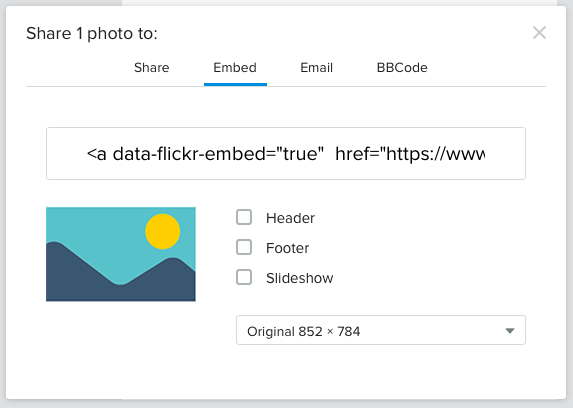 {width=“400px”}
{width=“400px”}Pressing
share photobutton or image, from Embed tab as shown in the above picture you can get the embedding HTML source code. The image URL is included in the HTML source code.
Then you are ready to use the image on your blog post.
Load from pelican blog
I have already written some posts including images. But since it is kind of rare to include images in a post, I always forget how to include images on the posts.
Here I write how to put images on a pelican post. :
.. figure:: https://farm2.staticflickr.com/1482/25313177185_35009373ae_o.png
:target: https://farm2.staticflickr.com/1482/25313177185_35009373ae_o.png
:width: 400px
:alt: jupyter notebook on Emacs.app
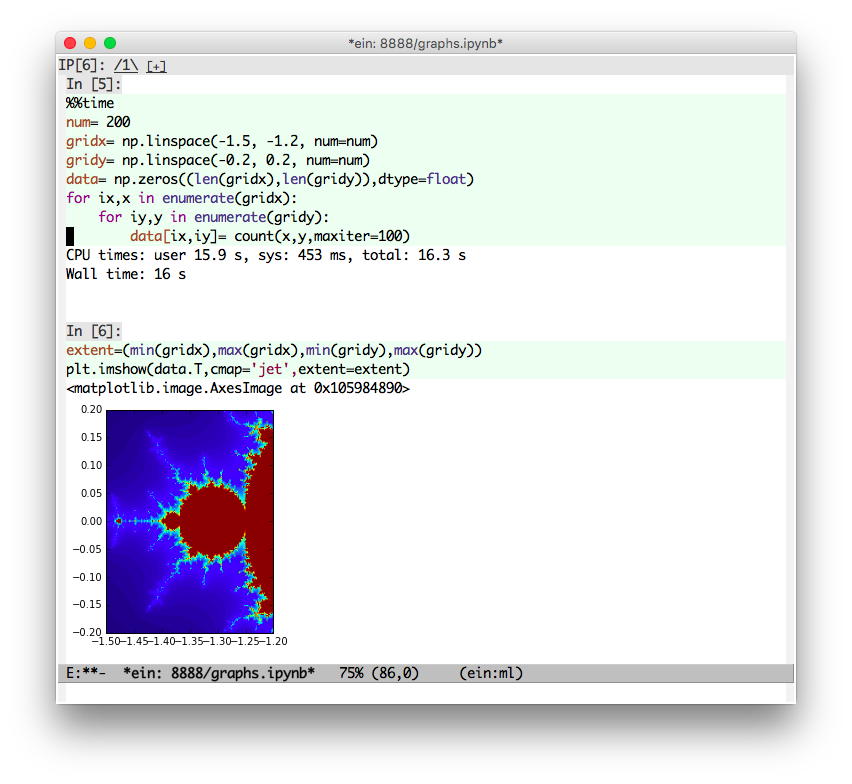 {width=“400px”}
{width=“400px”}
This way also works for animation gif files, too.
Reference